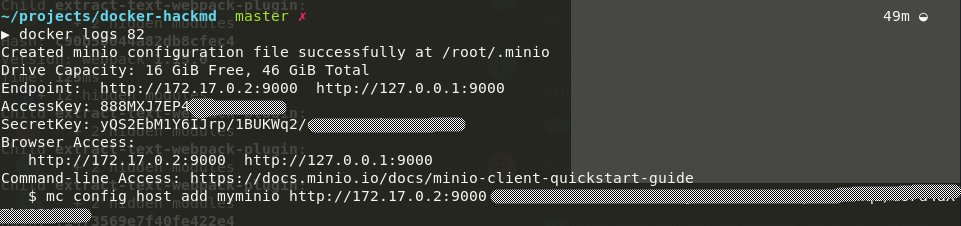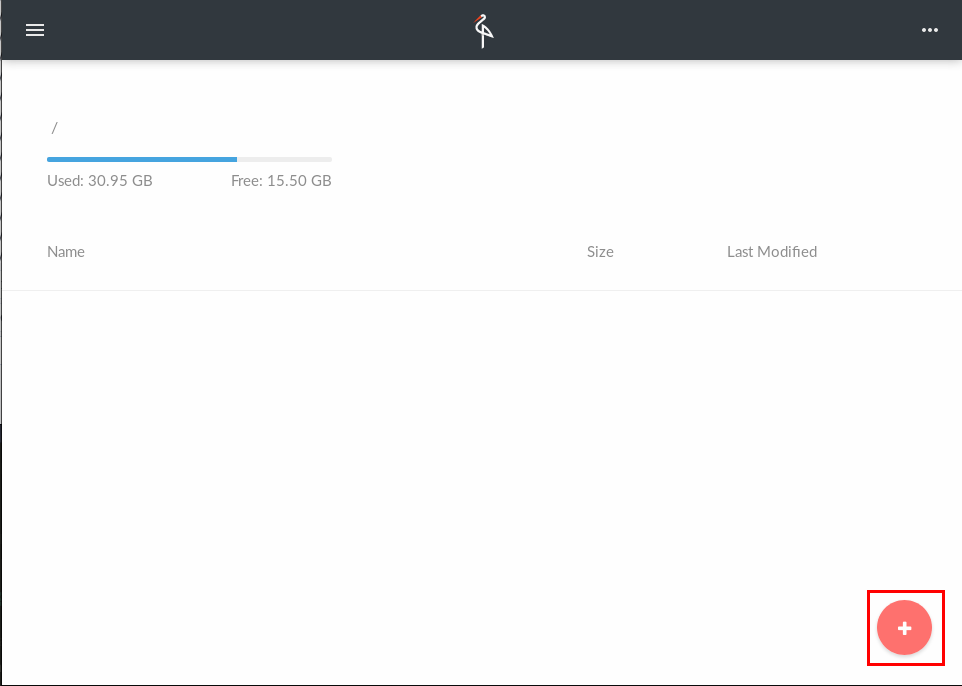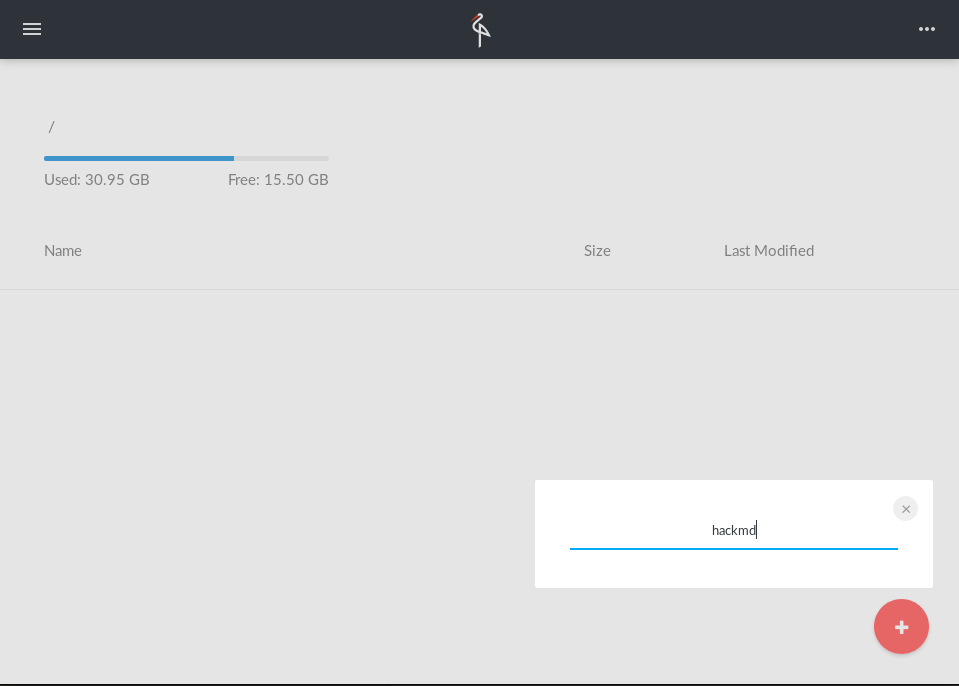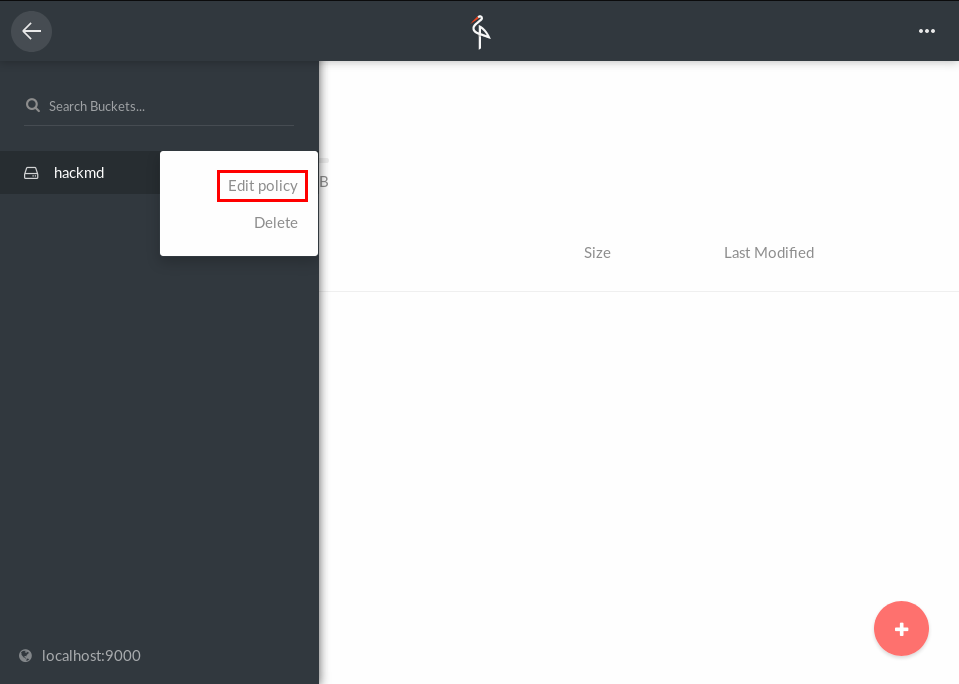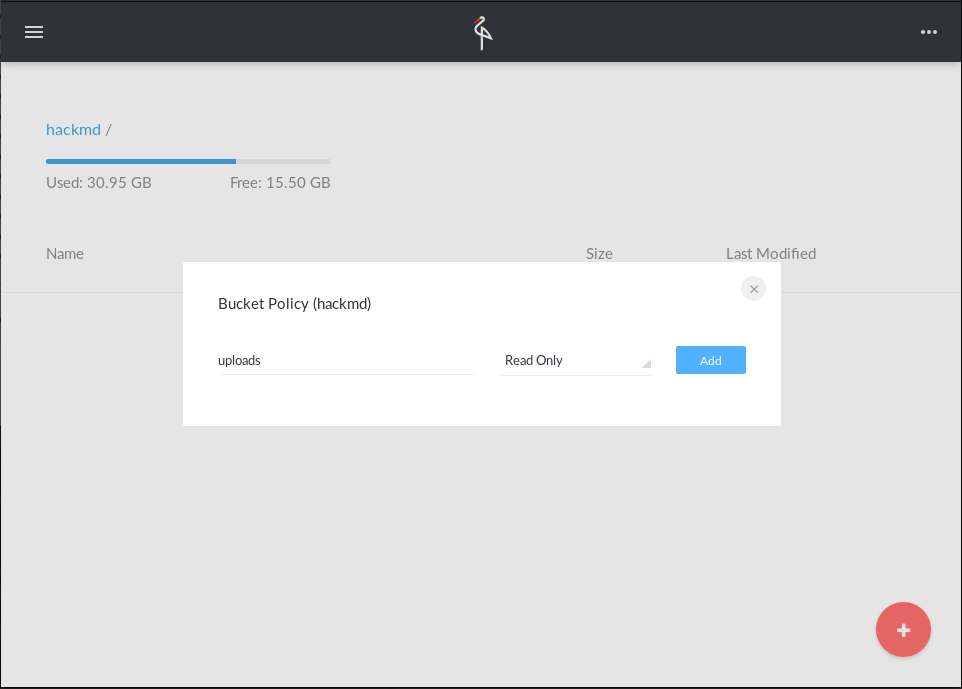Signed-off-by: Erik Michelson <github@erik.michelson.eu> Signed-off-by: Tilman Vatteroth <tilman.vatteroth@tu-dortmund.de> Rename to HedgeDoc: References in public/views Signed-off-by: David Mehren <git@herrmehren.de> Signed-off-by: Tilman Vatteroth <tilman.vatteroth@tu-dortmund.de> Rename to HedgeDoc: Update links in README Signed-off-by: David Mehren <git@herrmehren.de> Signed-off-by: Tilman Vatteroth <tilman.vatteroth@tu-dortmund.de> Rename to HedgeDoc: Update links in SECURITY.md Signed-off-by: David Mehren <git@herrmehren.de> Signed-off-by: Tilman Vatteroth <tilman.vatteroth@tu-dortmund.de> Rename to HedgeDoc: Update links in LICENSE Signed-off-by: David Mehren <git@herrmehren.de> Signed-off-by: Tilman Vatteroth <tilman.vatteroth@tu-dortmund.de> Rename to HedgeDoc: Update links in docs/configuration.md Signed-off-by: David Mehren <git@herrmehren.de> Signed-off-by: Tilman Vatteroth <tilman.vatteroth@tu-dortmund.de> Rename to HedgeDoc: Update links in bin/setup Signed-off-by: David Mehren <git@herrmehren.de> Signed-off-by: Tilman Vatteroth <tilman.vatteroth@tu-dortmund.de> Rename to HedgeDoc: References in docs/guides Signed-off-by: David Mehren <git@herrmehren.de> Signed-off-by: Tilman Vatteroth <tilman.vatteroth@tu-dortmund.de> Rename to HedgeDoc: References in docs/dev Signed-off-by: David Mehren <git@herrmehren.de> Signed-off-by: Tilman Vatteroth <tilman.vatteroth@tu-dortmund.de> Rename to HedgeDoc: References in docs/guides/auth Signed-off-by: David Mehren <git@herrmehren.de> Signed-off-by: Tilman Vatteroth <tilman.vatteroth@tu-dortmund.de> Rename to HedgeDoc: References in docs/setup Signed-off-by: David Mehren <git@herrmehren.de> Signed-off-by: Tilman Vatteroth <tilman.vatteroth@tu-dortmund.de> Rename to HedgeDoc: Update various links in code to the new GitHub org. Signed-off-by: David Mehren <git@herrmehren.de> Signed-off-by: Tilman Vatteroth <tilman.vatteroth@tu-dortmund.de> Rename to HedgeDoc: codiMDVersion.js is now hedgeDocVersion.js Signed-off-by: David Mehren <git@herrmehren.de> Signed-off-by: Tilman Vatteroth <tilman.vatteroth@tu-dortmund.de> Rename to HedgeDoc: References in docs/setup/yunohost Signed-off-by: Tilman Vatteroth <tilman.vatteroth@tu-dortmund.de> Rebrand to HedgeDoc: Add banner and logo Signed-off-by: Tilman Vatteroth <tilman.vatteroth@tu-dortmund.de> Rename to HedgeDoc: Update links in docs/guides/migrate-etherpad Signed-off-by: Tilman Vatteroth <tilman.vatteroth@tu-dortmund.de> Rename to HedgeDoc: Remove note in docs/guides/auth/github Signed-off-by: Tilman Vatteroth <tilman.vatteroth@tu-dortmund.de> Rename to HedgeDoc: Replace links in public/docs/features Signed-off-by: Tilman Vatteroth <tilman.vatteroth@tu-dortmund.de> Rename to HedgeDoc: Add todo placeholder in docs/history Signed-off-by: Tilman Vatteroth <tilman.vatteroth@tu-dortmund.de> Rename to HedgeDoc: Replace github link in public/views/index/body Signed-off-by: Tilman Vatteroth <tilman.vatteroth@tu-dortmund.de> Rename to HedgeDoc: Replace github link in README Signed-off-by: Tilman Vatteroth <tilman.vatteroth@tu-dortmund.de> Rename to HedgeDoc: Add logo to README Signed-off-by: Tilman Vatteroth <tilman.vatteroth@tu-dortmund.de> Rename to HedgeDoc: Add note about the renaming to the front page Signed-off-by: Tilman Vatteroth <tilman.vatteroth@tu-dortmund.de> Removed Travis from README.md and change CodiMD to HedgeDoc in some places Signed-off-by: Yannick Bungers <git@innay.de> Some more renaming to HedgeDoc - Fixed capitalization of HedgeDoc - Added renaming for etherpad migration doc Signed-off-by: Yannick Bungers <git@innay.de> Changed Repo name to hedgedoc Signed-off-by: Yannick Bungers <git@innay.de>
2.5 KiB
Minio Guide for HedgeDoc
Note: This guide was written before the renaming. Just replace HackMD with HedgeDoc in your mind 😄 thanks!
-
First of all you need to setup Minio itself.
Please refer to the official Minio docs for an production setup.
For checking it out and development purposes a non-persistent setup is enough:
docker run --name test-minio --rm -d -p 9000:9000 minio/minio server /dataPlease notice this is not for productive use as all your data gets lost when you stop this container
-
Next step is to get the credentials form the container:
docker logs test-minio -
Open http://localhost:9000 and login with the shown credentials.
-
Create a bucket for HedgeDoc
-
Add a policy for the prefix
uploadsand make it read-only. -
Set credentials and configs for Minio in HedgeDoc's
config.json"minio": { "accessKey": "888MXJ7EP4XXXXXXXXX", "secretKey": "yQS2EbM1Y6IJrp/1BUKWq2/XXXXXXXXXXXXXXX", "endPoint": "localhost", "port": 9000, "secure": false }You have to use different values for
endpointandportfor a production setup. Keep in mind theendpoint-address has to be public accessible from your browser. -
Set bucket name
"s3bucket": "hedgedoc" -
Set upload type.
"imageuploadtype": "minio" -
Review your config.
{ // all your other config… "minio": { "accessKey": "888MXJ7EP4XXXXXXXXX", "secretKey": "yQS2EbM1Y6IJrp/1BUKWq2/XXXXXXXXXXXXXXX", "endPoint": "localhost", "port": 9000, "secure": false }, "s3bucket": "hedgedoc", "imageuploadtype": "minio" } -
If you were using filesystem before
and you want to migrate assets to minio.
You could use a convenience script located in bin/migrate_from_fs_to_minio.
Be careful, read carefully what it does, it was not tested in all environments.
Take it as an inspiration to make your own migration script.