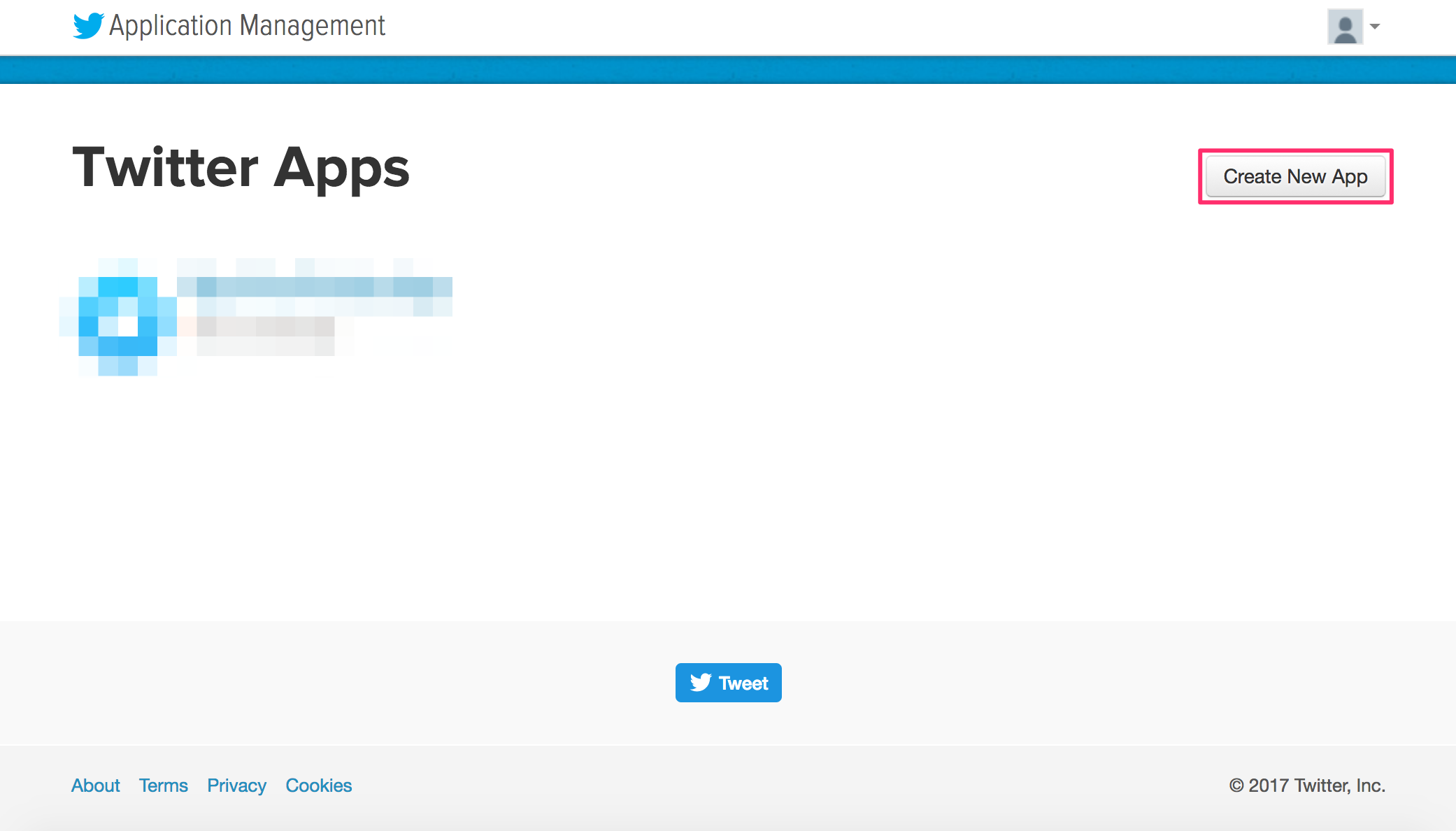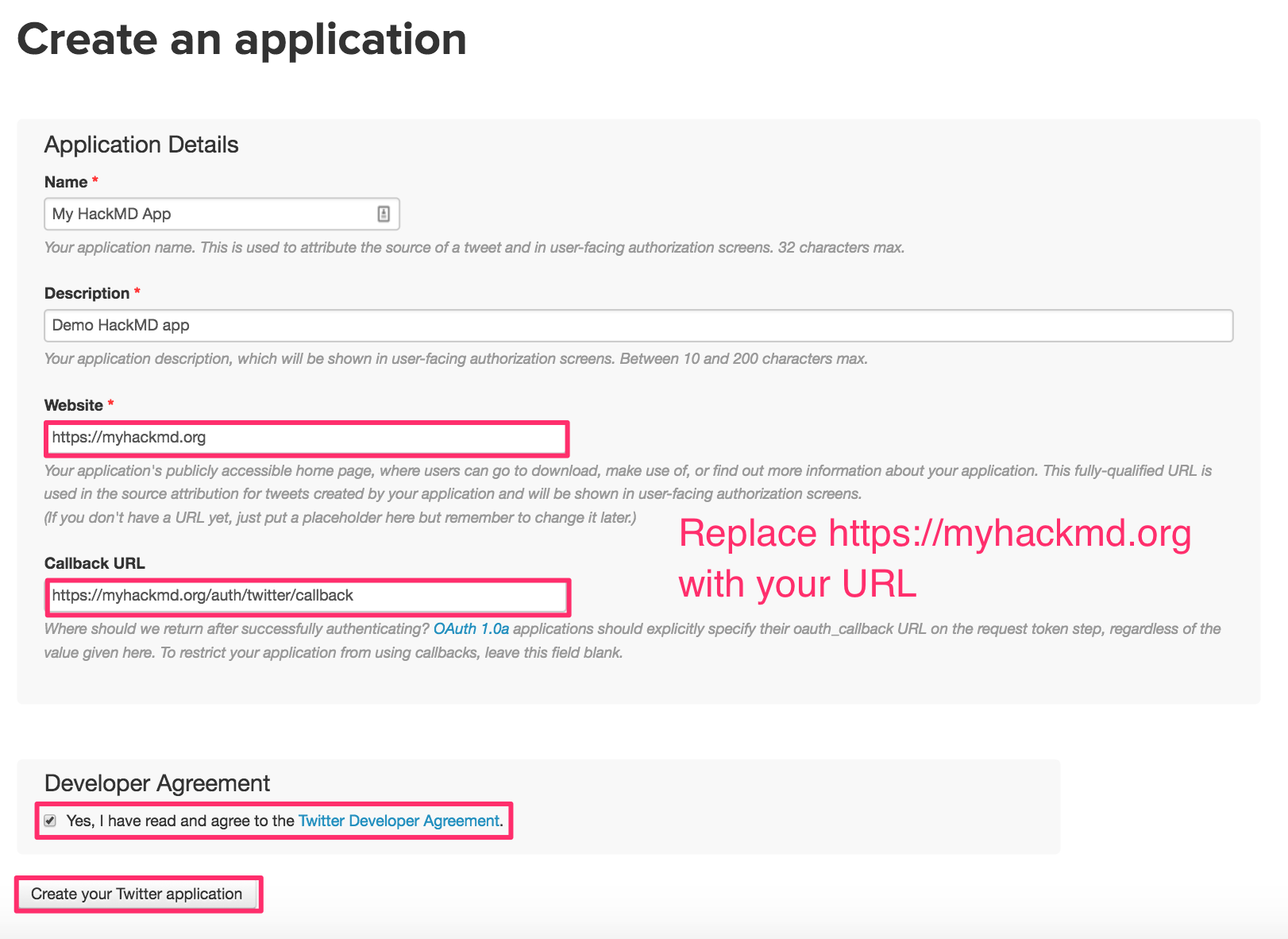mirror of
https://github.com/hedgedoc/hedgedoc.git
synced 2024-12-27 12:41:29 +00:00
It's way easier to add a note to the guides than to redo all the images, etc. We have more important things to spend our time on, but if someone wants to redo them, you are very welcome! Signed-off-by: Sheogorath <sheogorath@shivering-isles.com>
1.7 KiB
1.7 KiB
Authentication guide - Twitter
Note: This guide was written before the renaming. Just replace HackMD with CodiMD in your mind 😄 thanks!
- Sign-in or sign-up for a Twitter account
- Go to the Twitter Application management page here
- Click on the Create New App button to create a new Twitter app:
- Fill out the create application form, check the developer agreement box, and click Create Your Twitter Application
Note: you may have to register your phone number with Twitter to create a Twitter application
To do this Click your profile icon --> Settings and privacy --> Mobile --> Select Country/region --> Enter phone number --> Click Continue
- After you receive confirmation that the Twitter application was created, click Keys and Access Tokens
- Obtain your Twitter Consumer Key and Consumer Secret
- Add your Consumer Key and Consumer Secret to your config.json file or pass them as environment variables:
- config.json:
{ "production": { "twitter": { "consumerKey": "esTCJFXXXXXXXXXXXXXXXXXXX", "consumerSecret": "zpCs4tU86pRVXXXXXXXXXXXXXXXXXXXXXXXXXXXXXXXXXXXXXX" } } } - environment variables:
HMD_TWITTER_CONSUMERKEY=esTCJFXXXXXXXXXXXXXXXXXXX HMD_TWITTER_CONSUMERSECRET=zpCs4tU86pRVXXXXXXXXXXXXXXXXXXXXXXXXXXXXXXXXXXXXXX
- config.json: