* [storybook] Rerender story when switching BS3/BS5 * [storybook] Add SCSS loader to storybook * [storybook] Add some AI error assistant stories * Rename ai-error-assistant.less to .scss * Update less variables to sass * Remove duplicated selector * Replace react-bootstrap components by `OL...` * Update Checkboxes after BS5 update * Add IDs so clicking on labels work * Add BS5 class name in SCSS Note: `answer-not-detailed` is used twice in the Radios. I think it's a mistake: there should be another name for the "ai_feedback_the_suggestion_wasnt_the_best_fix_available" radio * Rename ID `answer-not-detailed` -> `answer-not-best-fix` * Pass name and value to BS3Radio/BS3Checkbox * [storybook] Add delay before AI suggestion (shows the animation) * Add a number after the checkbox/radio IDs, to allow multiple forms to be displayed Without this, clicks on second form are updating the first form! Another solution could be to wrap the input in the label, but it comes with other problems. See https://css-tricks.com/html-inputs-and-labels-a-love-story/ * [storybook] Update `LabsAiPromoBanner` * Use CSS variables instead of hardcoded values * Make radio input flex * Replace `blue-10` by `bg-info-03` * Fix `SuggestFixButton` * Fix `AiErrorAssistantCopyCode` * Fix button loading in BS5 * Use OLBadge * Fix Button variants * Update `suggestFixAction` * Migrate Tooltip and Button to BS5 in LabsExperimentWidget * Update BS3/BS5 button classname in AiErrorAssistantCopyCode Co-authored-by: Rebeka <rebeka.dekany@overleaf.com> * [storybook] Allow to choose props of `LabsExperimentWidget` * Fixup `OLTooltip`: Display the tooltip on disabled button in BS5 * Update Tooltips to BS5 --------- Co-authored-by: Rebeka <rebeka.dekany@overleaf.com> GitOrigin-RevId: 08d594e772c0a3b6db1c6081337cc2d079f478a5 |
||
|---|---|---|
| .github | ||
| develop | ||
| doc | ||
| libraries | ||
| patches | ||
| server-ce | ||
| services | ||
| .gitignore | ||
| CONTRIBUTING.md | ||
| docker-compose.debug.yml | ||
| docker-compose.yml | ||
| LICENSE | ||
| package-lock.json | ||
| package.json | ||
| README.md | ||
| tsconfig.backend.json | ||
An open-source online real-time collaborative LaTeX editor.
Wiki • Server Pro • Contributing • Mailing List • Authors • License
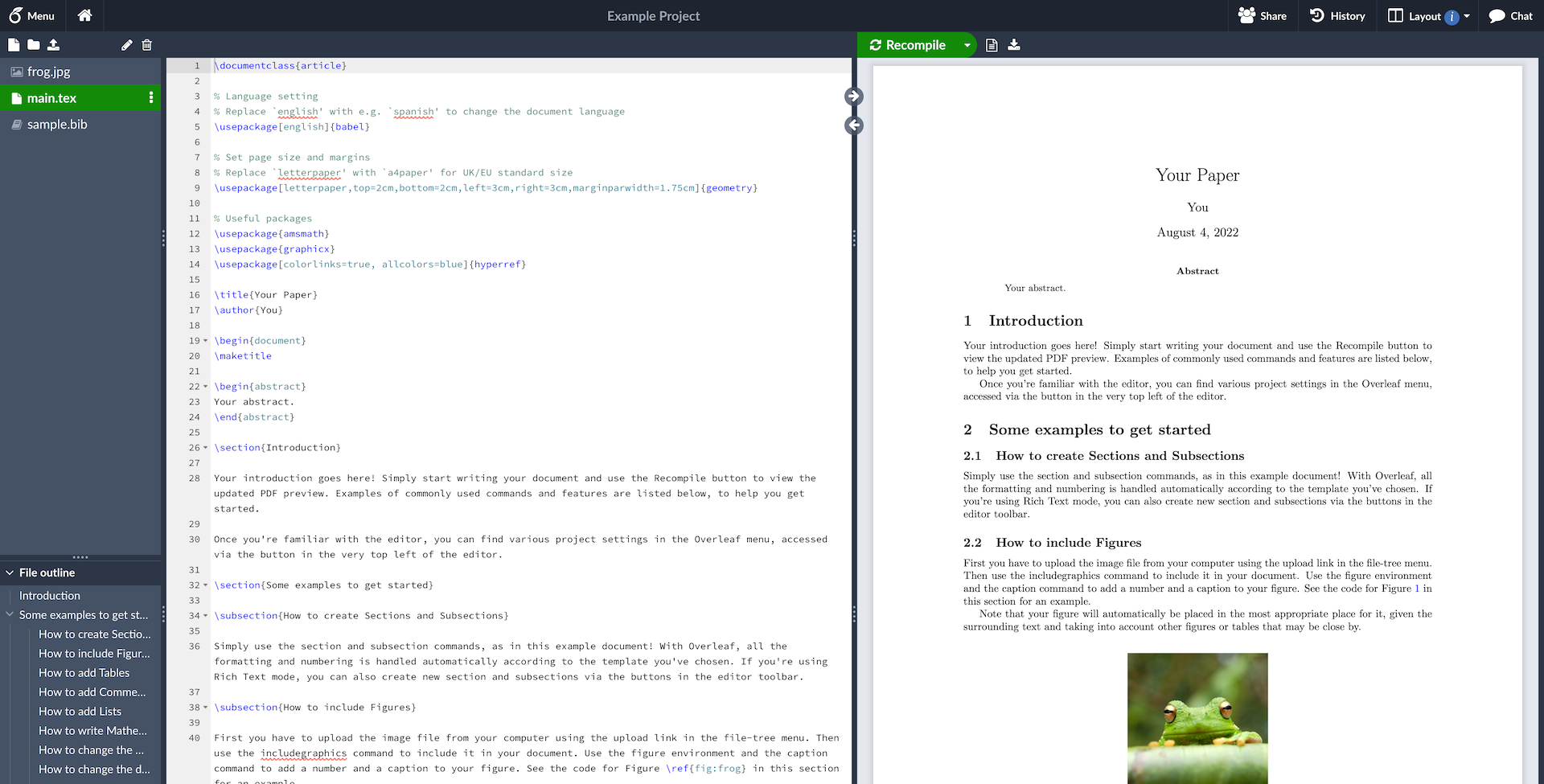
Figure 1: A screenshot of a project being edited in Overleaf Community Edition.
Community Edition
Overleaf is an open-source online real-time collaborative LaTeX editor. We run a hosted version at www.overleaf.com, but you can also run your own local version, and contribute to the development of Overleaf.
Enterprise
If you want help installing and maintaining Overleaf in your lab or workplace, we offer an officially supported version called Overleaf Server Pro. It also includes more features for security (SSO with LDAP or SAML), administration and collaboration (e.g. tracked changes). Find out more!
Keeping up to date
Sign up to the mailing list to get updates on Overleaf releases and development.
Installation
We have detailed installation instructions in the Overleaf Toolkit.
Upgrading
If you are upgrading from a previous version of Overleaf, please see the Release Notes section on the Wiki for all of the versions between your current version and the version you are upgrading to.
Overleaf Docker Image
This repo contains two dockerfiles, Dockerfile-base, which builds the
sharelatex/sharelatex-base image, and Dockerfile which builds the
sharelatex/sharelatex (or "community") image.
The Base image generally contains the basic dependencies like wget and
aspell, plus texlive. We split this out because it's a pretty heavy set of
dependencies, and it's nice to not have to rebuild all of that every time.
The sharelatex/sharelatex image extends the base image and adds the actual Overleaf code
and services.
Use make build-base and make build-community from server-ce/ to build these images.
We use the Phusion base-image
(which is extended by our base image) to provide us with a VM-like container
in which to run the Overleaf services. Baseimage uses the runit service
manager to manage services, and we add our init-scripts from the server-ce/runit
folder.
Contributing
Please see the CONTRIBUTING file for information on contributing to the development of Overleaf.
Authors
License
The code in this repository is released under the GNU AFFERO GENERAL PUBLIC LICENSE, version 3. A copy can be found in the LICENSE file.
Copyright (c) Overleaf, 2014-2024.
