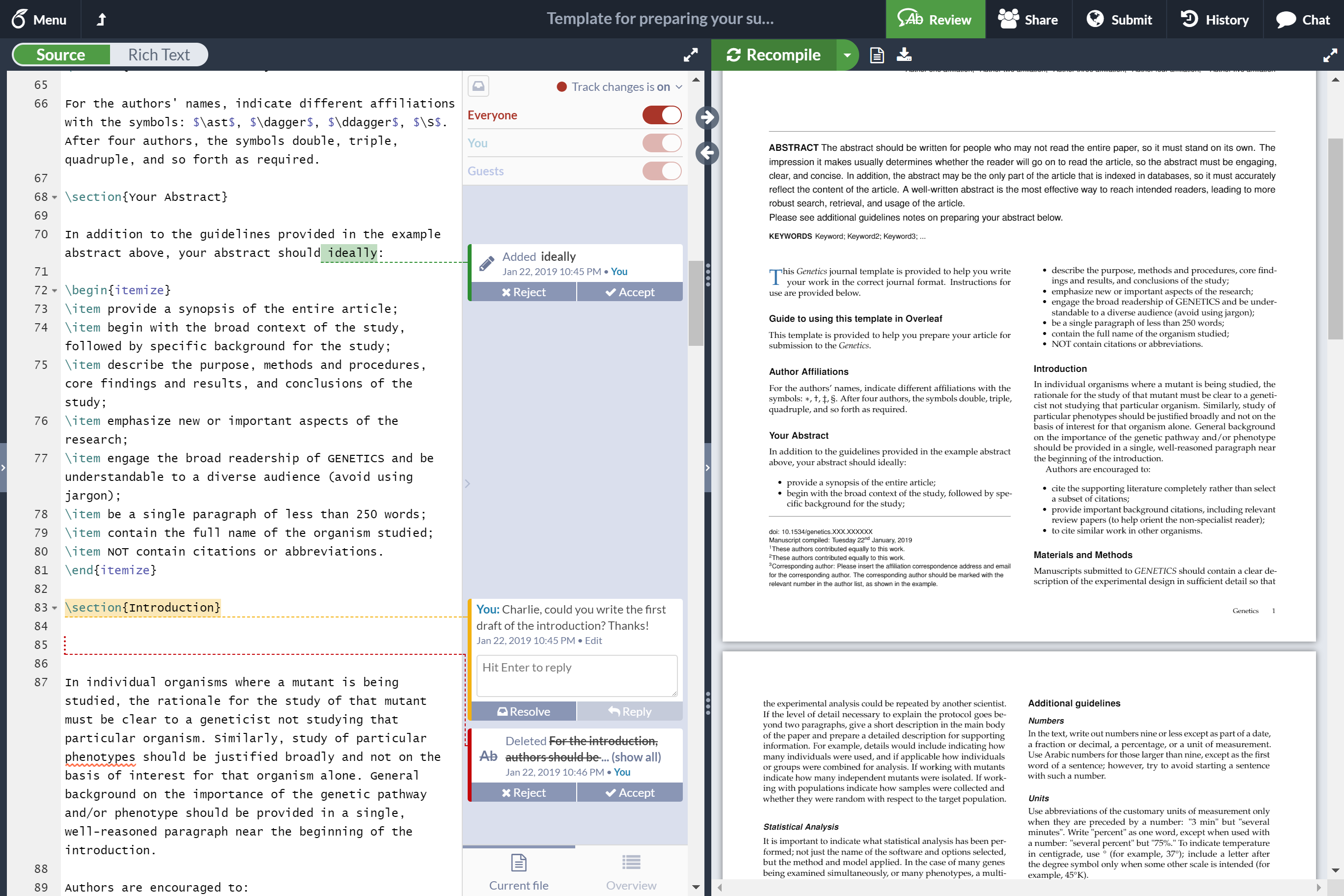* Let users upgrade to group plans via subscription dashboard Users on an individual plan don't have a way to upgrade to a group subscription without contacting support. As a temporary measure, we're adding a way to do this by re-using the existing group plan modal from the plans pages, to allow users to configure and upgrade to a group plan directly. This is currently only available for USD, EUR, and GBP - since although we now support other currencies in Recurly, the group plans modal does not yet support them. The user however can not change currency here, their group subscription will be in the same currency as their current individual subscription. The group plan modal has been duplicated rather than extended, to keep this code seperate as it is potentially only a stopgap measure - and we don't want to be untangling the additional logic from the existing modal/template later down the line. GitOrigin-RevId: 10664bd19af2c3870dfe7e19fd0f9c5b7c877cc6 |
||
|---|---|---|
| .github | ||
| doc | ||
| libraries | ||
| server-ce | ||
| services | ||
| .gitignore | ||
| CONTRIBUTING.md | ||
| docker-compose.debug.yml | ||
| docker-compose.yml | ||
| LICENSE | ||
| README.md | ||
An open-source online real-time collaborative LaTeX editor.
Key Features • Wiki • Server Pro • Contributing • Mailing List • Authors • License
Figure 1: A screenshot of Overleaf Server Pro's comments and tracked changes features.
Key Features
Overleaf is an open-source online real-time collaborative LaTeX editor. We run a hosted version at www.overleaf.com, but you can also run your own local version, and contribute to the development of Overleaf.
Keeping up to date
Sign up to the mailing list to get updates on Overleaf Releases and development
Installation
We have detailed installation instructions in our wiki:
Upgrading
If you are upgrading from a previous version of Overleaf, please see the Release Notes section on the Wiki for all of the versions between your current version and the version you are upgrading to.
Overleaf Docker Image
This repo contains two dockerfiles, Dockerfile-base, which builds the
sharelatex/sharelatex-base image, and Dockerfile which builds the
sharelatex/sharelatex (or "community") image.
The Base image generally contains the basic dependencies like wget and
aspell, plus texlive. We split this out because it's a pretty heavy set of
dependencies, and it's nice to not have to rebuild all of that every time.
The sharelatex/sharelatex image extends the base image and adds the actual Overleaf code
and services.
Use make build-base and make build-community from server-ce/ to build these images.
We use the Phusion base-image
(which is extended by our base image) to provide us with a VM-like container
in which to run the Overleaf services. Baseimage uses the runit service
manager to manage services, and we add our init-scripts from the server-ce/runit
folder.
Contributing
Please see the CONTRIBUTING file for information on contributing to the development of Overleaf. See our wiki for information on setting up a development environment and how to recompile and run Overleaf after modifications.
Authors
License
The code in this repository is released under the GNU AFFERO GENERAL PUBLIC LICENSE, version 3. A copy can be found in the LICENSE file.
Copyright (c) Overleaf, 2014-2021.