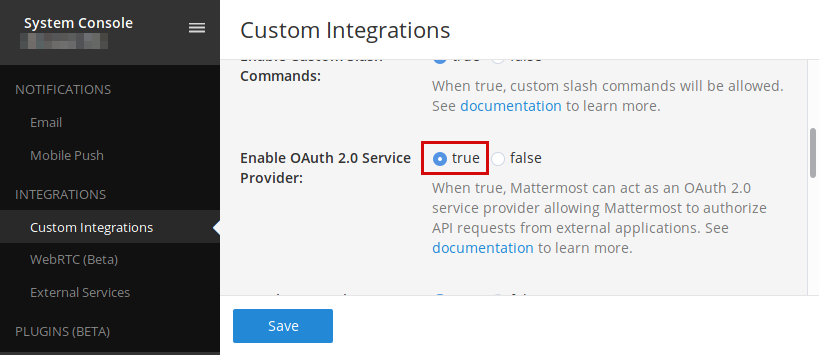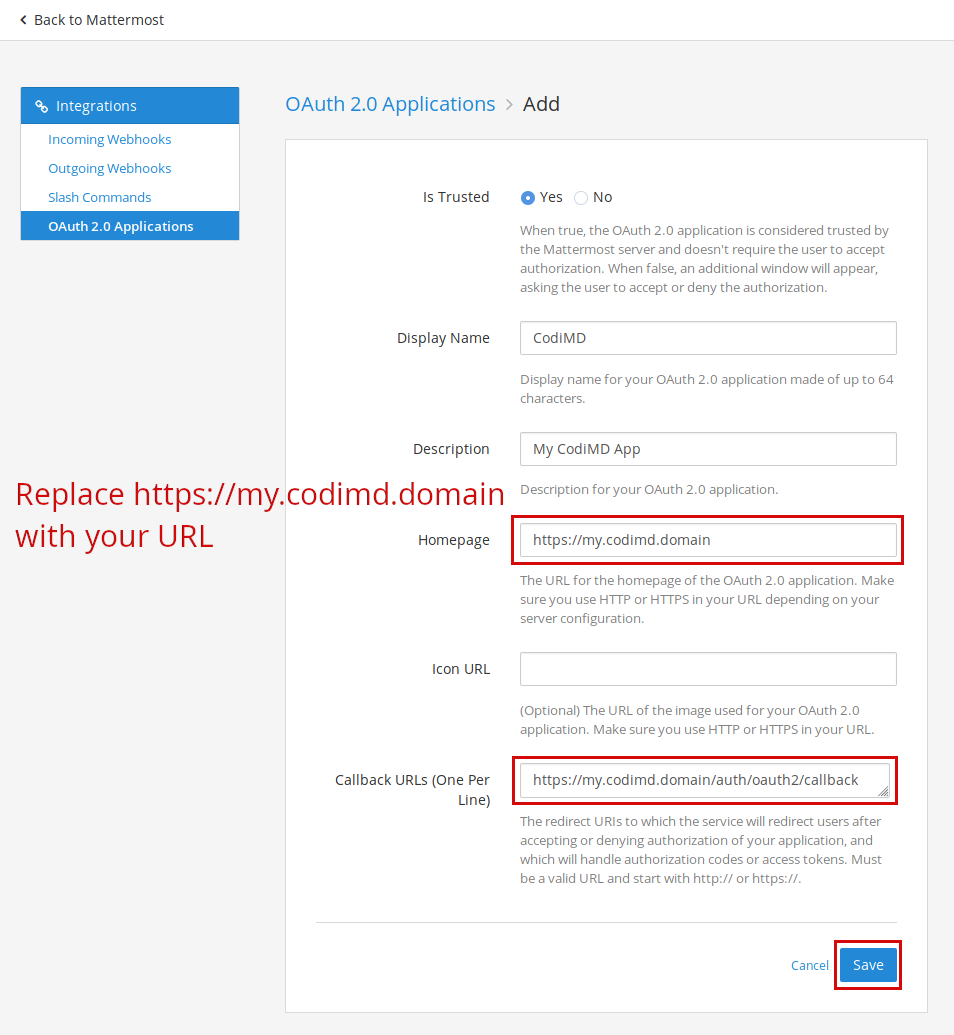mirror of
https://github.com/hedgedoc/hedgedoc.git
synced 2024-12-01 15:11:50 -05:00
2.8 KiB
2.8 KiB
Authentication guide - Mattermost (self-hosted)
Note: The Mattermost setup portion of this document is just a quick guide. See the official documentation for more details.
This guide uses the generic OAuth2 module for compatibility with Mattermost version 5.0 and above.
- Sign-in with an administrator account to your Mattermost instance
- Make sure OAuth 2.0 Service Provider is enabled in the Main Menu (menu button next to your username in the top left corner) --> System Console --> Custom Integrations menu, which you can find at
https://your.mattermost.domain/admin_console/integrations/custom
- Navigate to the OAuth integration settings through Main Menu --> Integrations --> OAuth 2.0 Applications, at
https://your.mattermost.domain/yourteam/integrations/oauth2-apps - Click on the Add OAuth 2.0 Application button to add a new OAuth application
- Fill out the form and click Save
Note: The callback URL is <your-codimd-url>/auth/oauth2/callback
- After saving the application, you'll receive the Client ID and Client Secret
- Add the Client ID and Client Secret to your config.json file or pass them as environment variables
- config.json:
{ "production": { "oauth2": { "baseURL": "https://your.mattermost.domain", "userProfileURL": "https://your.mattermost.domain/api/v4/users/me", "userProfileUsernameAttr": "id", "userProfileDisplayNameAttr": "username", "userProfileEmailAttr": "email", "tokenURL": "https://your.mattermost.domain/oauth/access_token", "authorizationURL": "https://your.mattermost.domain/oauth/authorize", "clientID": "ii4p1u3jz7dXXXXXXXXXXXXXXX", "clientSecret": "mqzzx6fydbXXXXXXXXXXXXXXXX" } } } - environment variables:
CMD_OAUTH2_BASEURL=https://your.mattermost.domain CMD_OAUTH2_USER_PROFILE_URL=https://your.mattermost.domain/api/v4/users/me CMD_OAUTH2_USER_PROFILE_USERNAME_ATTR=id CMD_OAUTH2_USER_PROFILE_DISPLAY_NAME_ATTR=username CMD_OAUTH2_USER_PROFILE_EMAIL_ATTR=email CMD_OAUTH2_TOKEN_URL=https://your.mattermost.domain/oauth/access_token CMD_OAUTH2_AUTHORIZATION_URL=https://your.mattermost.domain/oauth/authorize CMD_OAUTH2_CLIENT_ID=ii4p1u3jz7dXXXXXXXXXXXXXXX CMD_OAUTH2_CLIENT_SECRET=mqzzx6fydbXXXXXXXXXXXXXXXX
- config.json: